组网需求
在一个新建的企业网络中,要求接入设备具有充足的端口数目,并且希望网络结构简单,易于配置和管理。
如图1所示,根据用户需求,SwitchA、SwitchB和SwitchC三台接入交换机采用环形堆叠组网,并通过跨设备Eth-Trunk连接上层设备SwitchD。其中,SwitchA、SwitchB和SwitchC的角色分别为主、备、从,堆叠ID分别为0、1、2,优先级分别为200、100、100。由于组成堆叠的成员交换机在逻辑上是一个整体,所以整个网络在扩展了端口数量的同时也方便了用户对网络的管理和维护。
现网设备以S5700-LI交换机为例,S5700-LI交换机支持通过业务口连接方式组建堆叠。
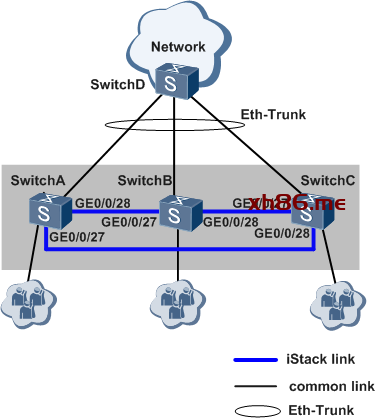
图1 堆叠组建后的组网
配置思路
采用如下的思路配置:
1、通过业务口连接方式组建堆叠时,为了能够在堆叠的成员交换机之间转发数据报文,需要配置逻辑堆叠端口,并添加物理成员端口。
2、为方便用户管理,配置成员交换机的堆叠ID和优先级。
3、SwitchA、SwitchB、SwitchC下电。按照图1所示,使用SFP+堆叠电缆连接各物理成员端口后再上电。
❝
说明:本端设备逻辑堆叠端口stack-port n/1里的物理成员端口只能与对端设备逻辑堆叠端口stack-port m/2里的物理成员端口相连。
4、为提高可靠性、增加上行链路带宽,配置跨设备Eth-Trunk。
操作步骤
1、配置逻辑堆叠端口并加入物理成员端口
配置SwitchA的业务口G0/0/27、G0/0/28为物理成员端口,并加入到相应的逻辑堆叠端口。
<HUAWEI> system-view
[HUAWEI] sysname SwitchA
[SwitchA] interface stack-port 0/1
[SwitchA-stack-port0/1] port interface gigabitethernet 0/0/27 enable
Warning: Enabling stack function may cause configuration loss on the interface, continue?[Y/N]:y
Info: This operation may take a few seconds. Please wait for a moment.......
[SwitchA-stack-port0/1] quit
[SwitchA] interface stack-port 0/2
[SwitchA-stack-port0/2] port interface gigabitethernet 0/0/28 enable
Warning: Enabling stack function may cause configuration loss on the interface, continue?[Y/N]:y
Info: This operation may take a few seconds. Please wait for a moment.......
[SwitchA-stack-port0/2] quit
配置SwitchB的业务口G0/0/27、G0/0/28为物理成员端口,并加入到相应的逻辑堆叠端口。
<HUAWEI> system-view
[HUAWEI] sysname SwitchB
[SwitchB] interface stack-port 0/1
[SwitchB-stack-port0/1] port interface gigabitethernet 0/0/27 enable
Warning: Enabling stack function may cause configuration loss on the interface, continue?[Y/N]:y
Info: This operation may take a few seconds. Please wait for a moment.......
[SwitchB-stack-port0/1] quit
[SwitchB] interface stack-port 0/2
[SwitchB-stack-port0/2] port interface gigabitethernet 0/0/28 enable
Warning: Enabling stack function may cause configuration loss on the interface, continue?[Y/N]:y
Info: This operation may take a few seconds. Please wait for a moment.......
[SwitchB-stack-port0/2] quit
配置SwitchC的业务口G0/0/27、G0/0/28为物理成员端口,并加入到相应的逻辑堆叠端口。
<HUAWEI> system-view
[HUAWEI] sysname SwitchC
[SwitchC] interface stack-port 0/1
[SwitchC-stack-port0/1] port interface gigabitethernet 0/0/27 enable
Warning: Enabling stack function may cause configuration loss on the interface, continue?[Y/N]:y
Info: This operation may take a few seconds. Please wait for a moment.......
[SwitchC-stack-port0/1] quit
[SwitchC] interface stack-port 0/2
[SwitchC-stack-port0/2] port interface gigabitethernet 0/0/28 enable
Warning: Enabling stack function may cause configuration loss on the interface, continue?[Y/N]:y
Info: This operation may take a few seconds. Please wait for a moment.......
[SwitchC-stack-port0/2] quit
配置堆叠ID和堆叠优先级
配置SwitchA的堆叠优先级为200。
[SwitchA] stack slot 0 priority 200
Warning: Please do not frequently modify Priority, it will make the stack split, continue?[Y/N]:y
配置SwitchB的堆叠ID为1。
[SwitchB] stack slot 0 renumber 1
Warning: All the configurations related to the slot ID will be lost after the slot ID is modified.
Please do not frequently modify slot ID, it will make the stack split. Continue?[Y/N]:y
Info: Stack configuration has been changed, and the device needs to restart to make the configuration effective.
配置SwitchC的堆叠ID为2。
[SwitchC] stack slot 0 renumber 2
Warning: All the configurations related to the slot ID will be lost after the slot ID is modified.
Please do not frequently modify slot ID, it will make the stack split. Continue?[Y/N]:y
Info: Stack configuration has been changed, and the device needs to restart to make the configuration effective.
3、SwitchA、SwitchB、SwitchC下电,使用SFP+电缆连接后再上电。
❝
说明:
下电前,建议通过命令save保存配置。
本设备的stack-port 0/1必须连接邻设备的stack-port 0/2,否则堆叠组建不成功。
为保证堆叠组建成功,建议按照以下顺序进行连线上电(如果用户希望某台交换机为主交换机可以先为其上电。例如,按以下顺序连线上电后,SwitchA为主交换机):
a、为SwitchA~SwitchC下电;
b、连接SwitchA与SwitchB之间的堆叠线缆;
c、先为SwitchA上电,SwitchA启动后,再为SwitchB上电;
d、检查SwitchA与SwitchB的堆叠组建是否成功,详细检查方法可参见检查堆叠组建是否成功;
e、与上一步类似:连接SwitchC与SwitchB和SwitchA之间的堆叠线缆,再为SwitchC上电;
f、检查SwitchA、SwitchB、SwitchC的堆叠组建是否成功,详细检查方法可参见检查堆叠组建是否成功。
4、配置跨设备Eth-Trunk
在堆叠系统上行链路上配置跨设备Eth-Trunk。
5、验证配置结果
查看堆叠系统的基本信息。
[SwitchA] display stack
Stack topology type : Ring
Stack system MAC: 0018-82d2-2e85
MAC switch delay time: 10 min
Stack reserved vlan : 4093
Slot of the active management port: --
Slot Role Mac address Priority Device type
-------------------------------------------------------------
0 Master 0018-82d2-2e85 200 S5700-28P-LI-AC
1 Standby 0018-82c6-1f44 100 S5700-28P-LI-AC
2 Slave 0018-82c6-1f4c 100 S5700-28P-LI-AC