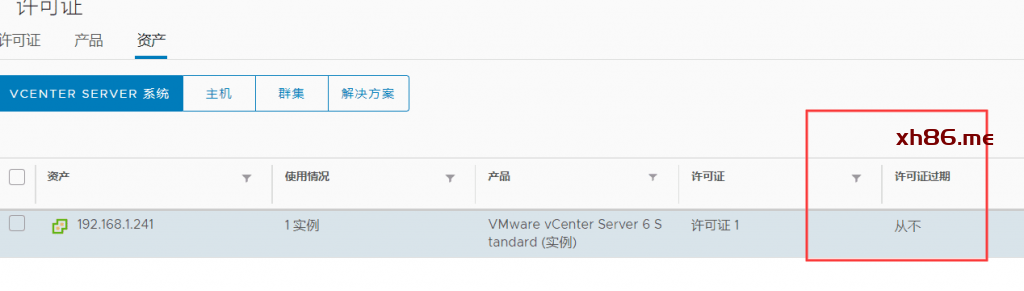当本地存在多个ESXI后,每个ESXI都要单独的登陆,管理起来就十分不方便了,为了便于管理,此时就需要用到vCenter Server Appliance(VCSA)管理工具了,在使用本教程前,请确保至少部署了一套ESXI系统,VCSA需要安装到ESXI中。
下载VMware-VCSA-all-6.7.0
官方下载地址(需要注册登陆):https://my.vmware.com/cn/group/vmware/details?downloadGroup=VC670&productId=742&
MD5SUM: cb45afc4a5634b7bcead9921f091bd6f
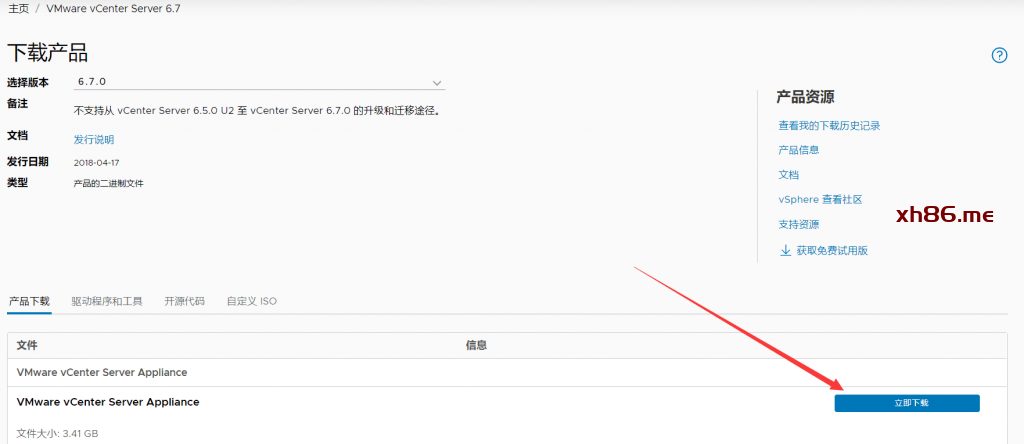
开始安装
下载后请装载ISO到本地,本地系统以win10为例,运行vcsa-ui-installer/win32/installer.exe
右上角可以选择语言,点击安装


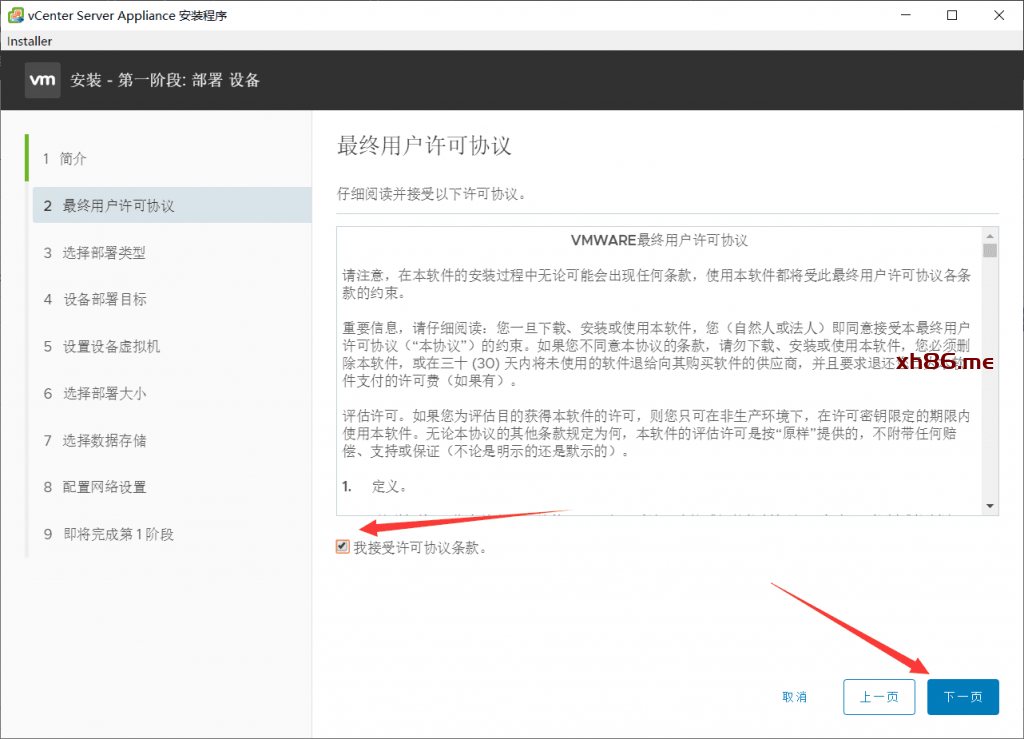
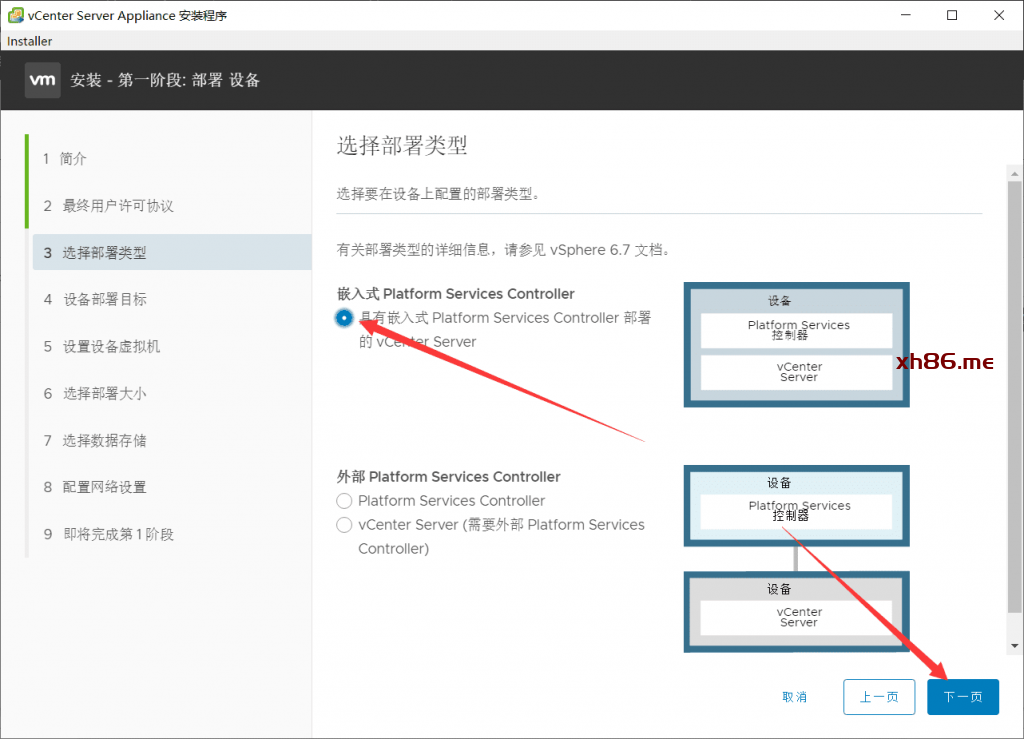
ESXi 主机名或 vCenter Server 名称:填写ESXI的地址
用户名:ESXI的用户名
密码:ESXI的密码
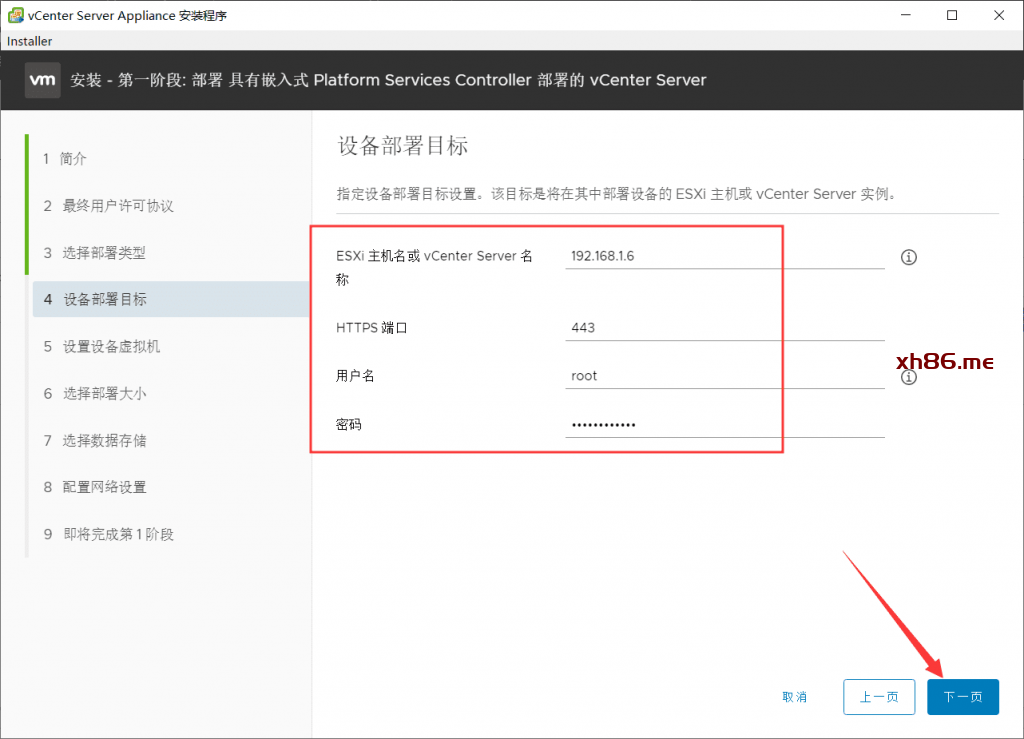
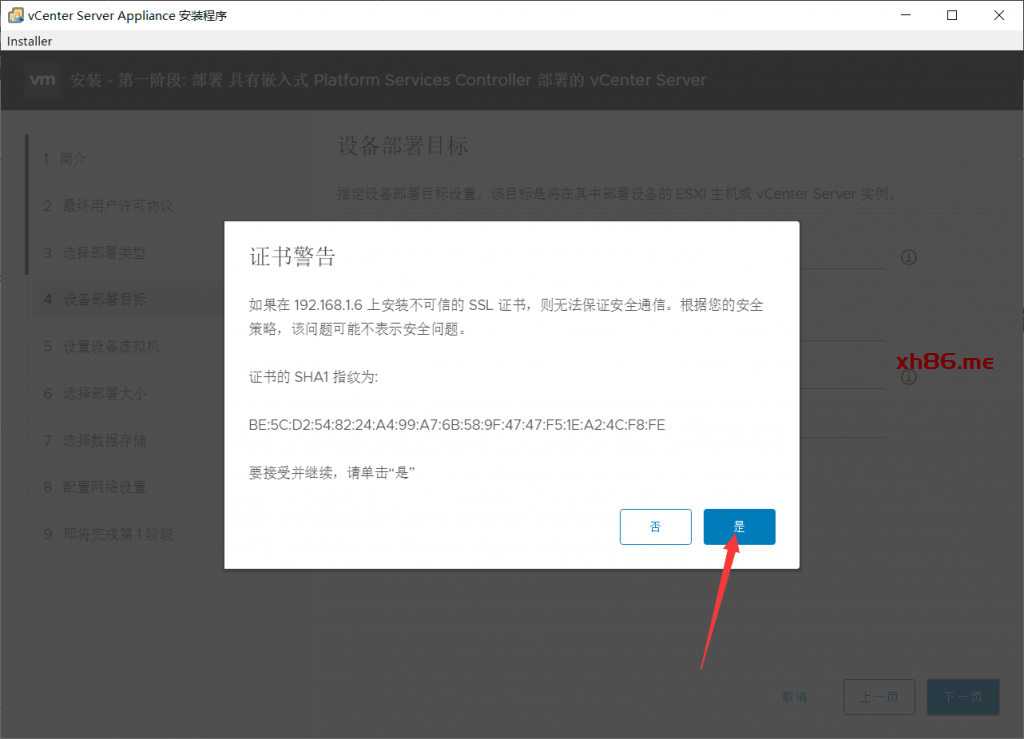
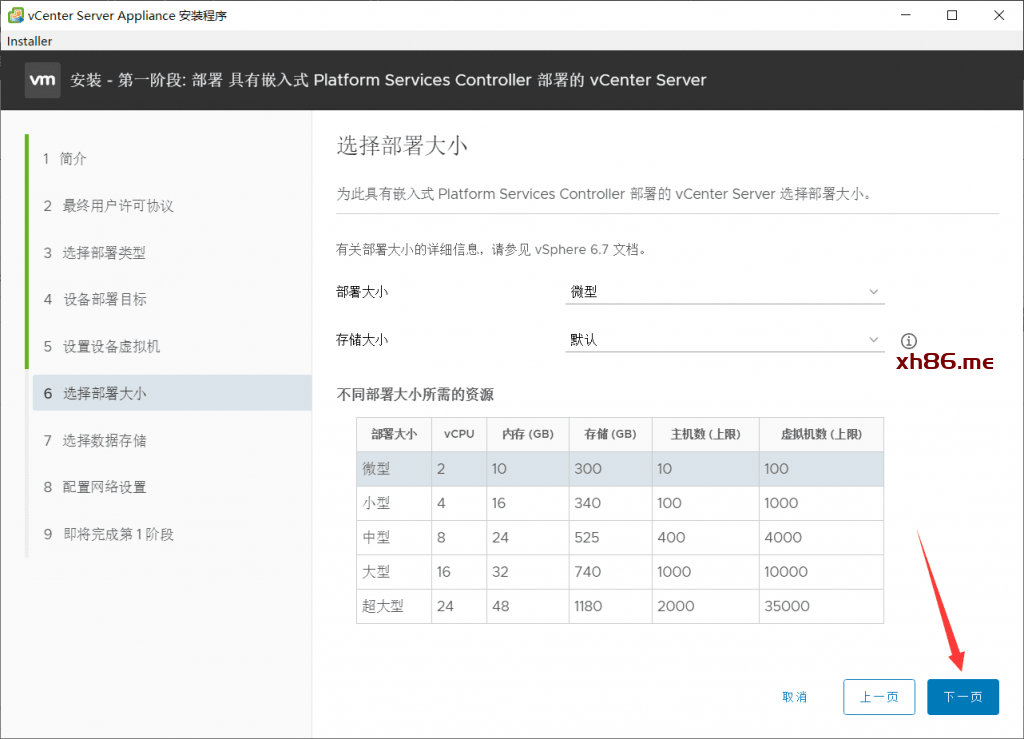
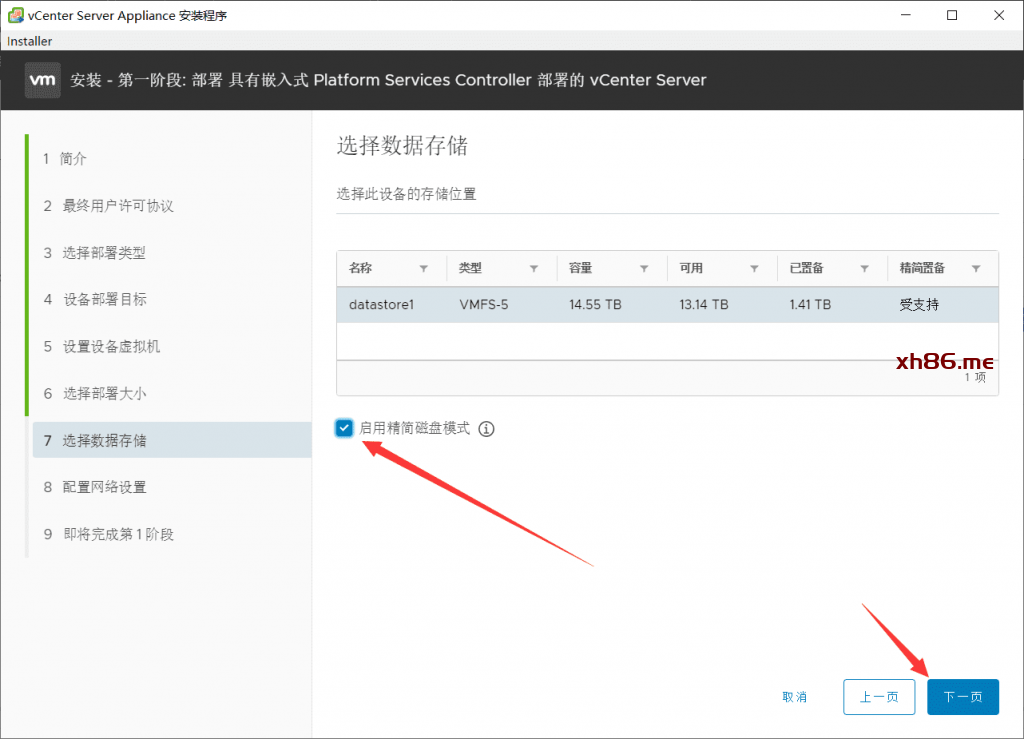
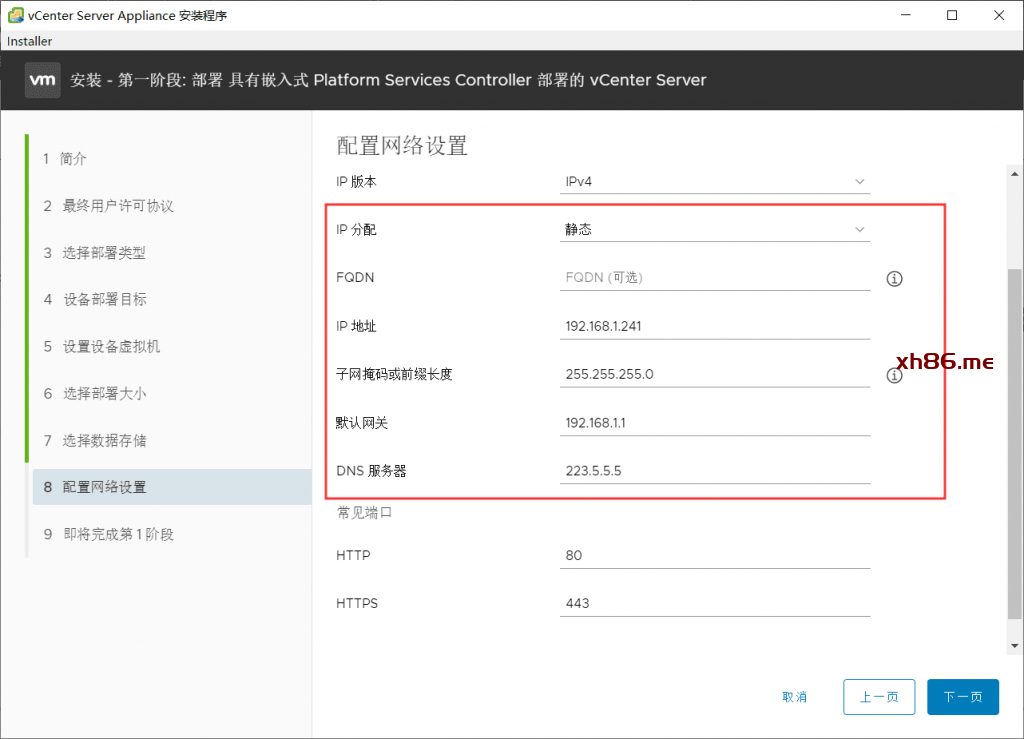
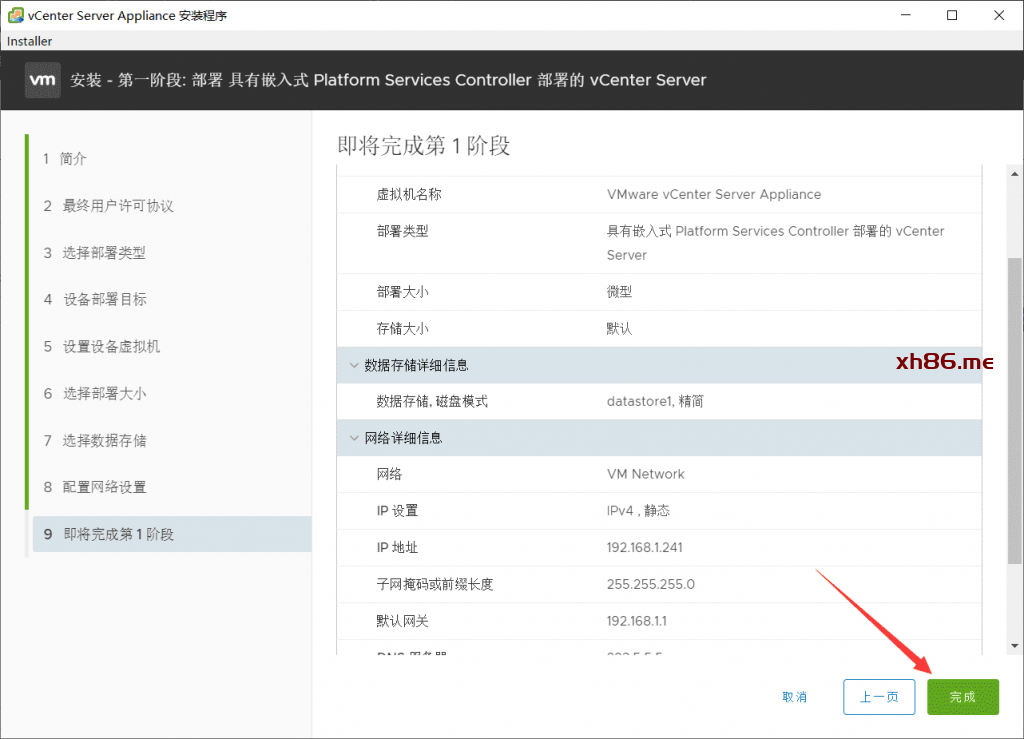
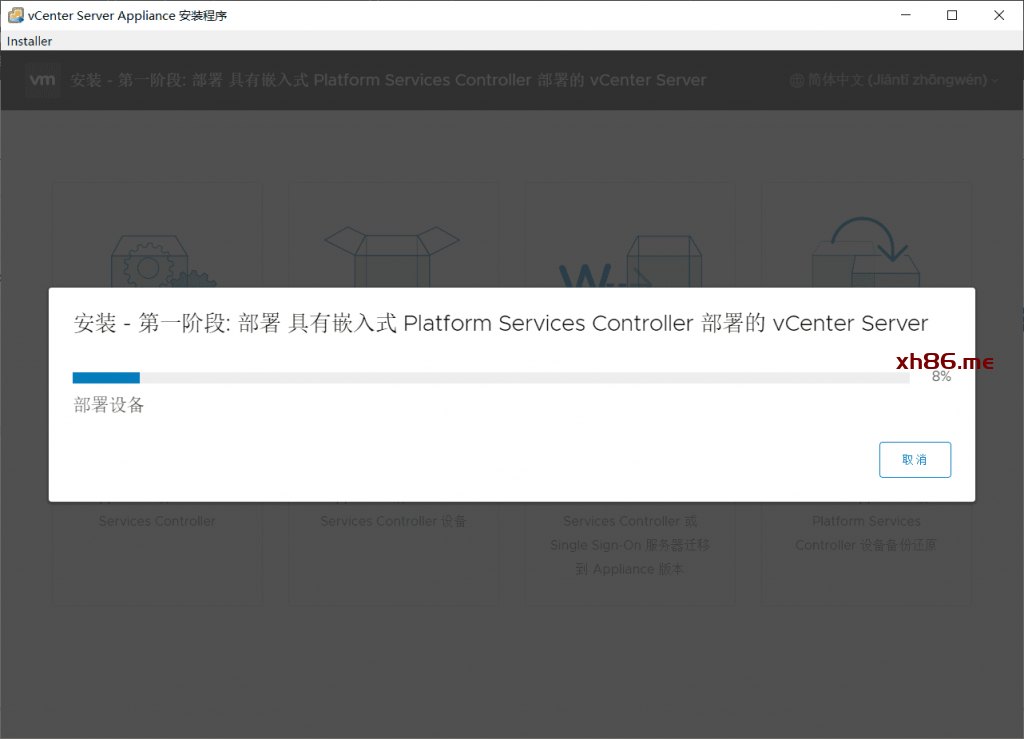
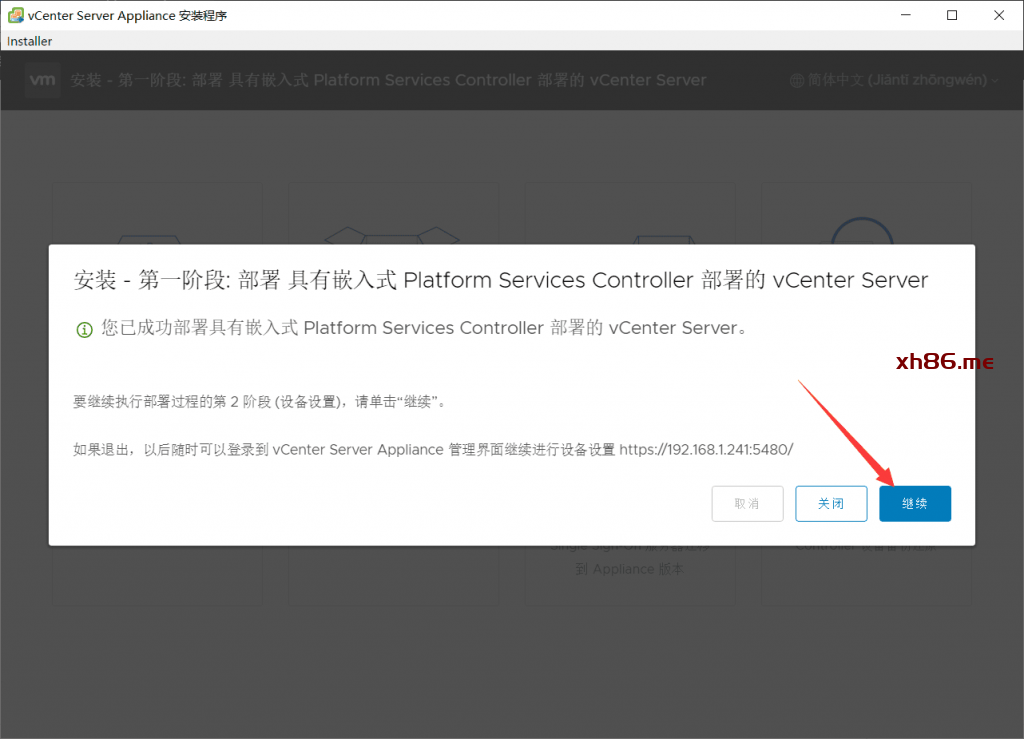
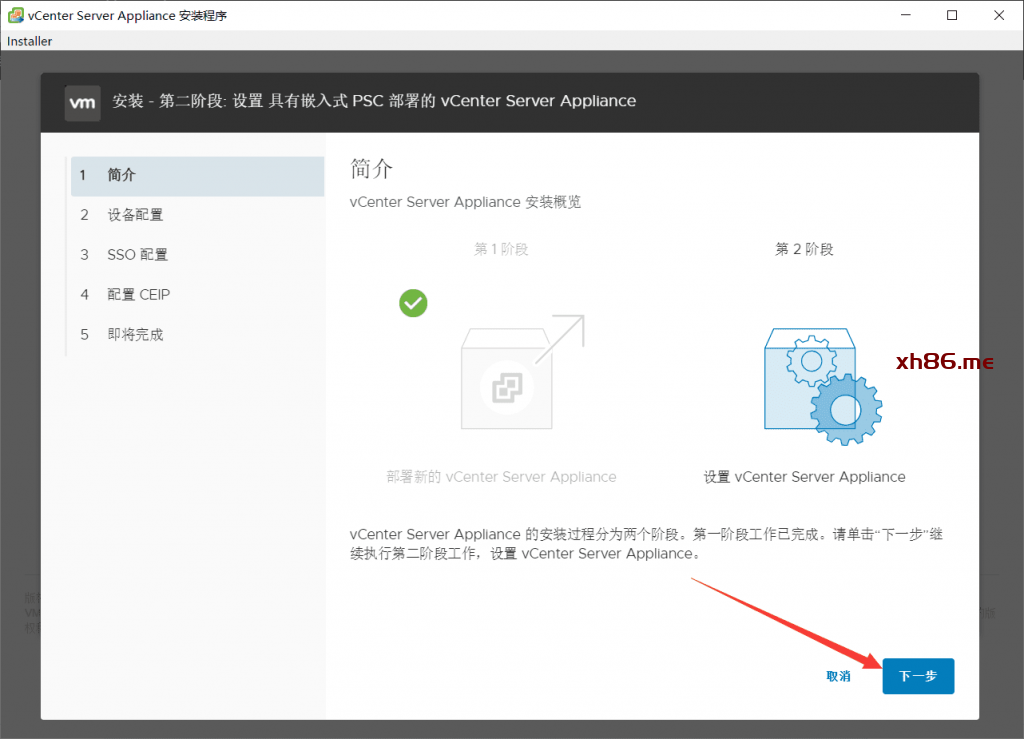
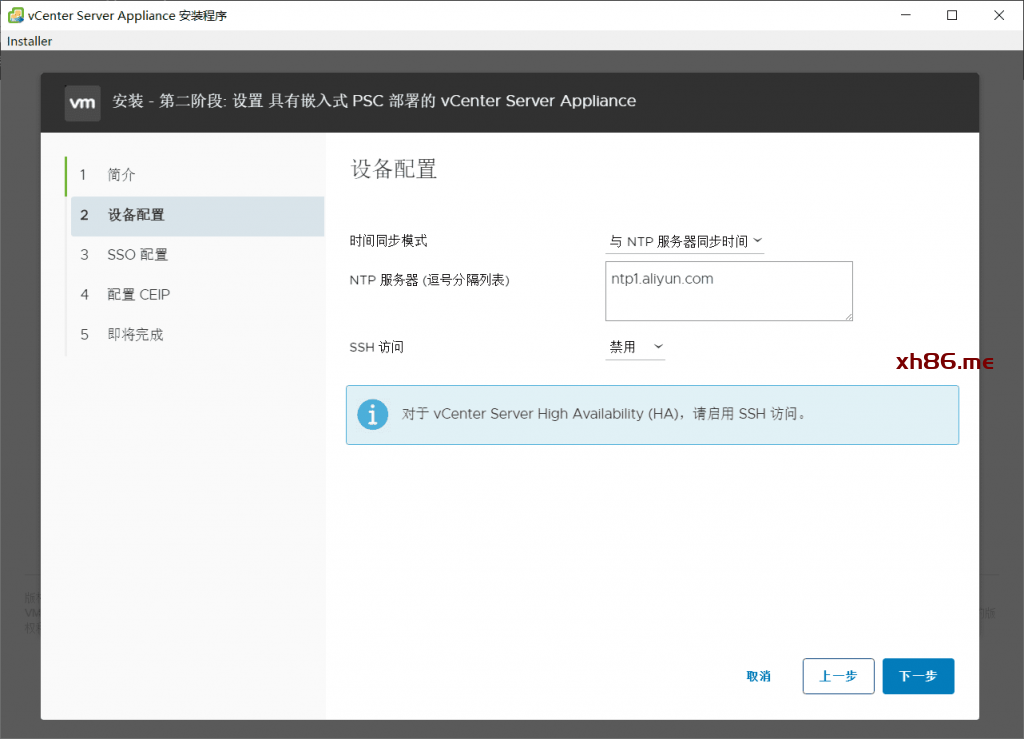
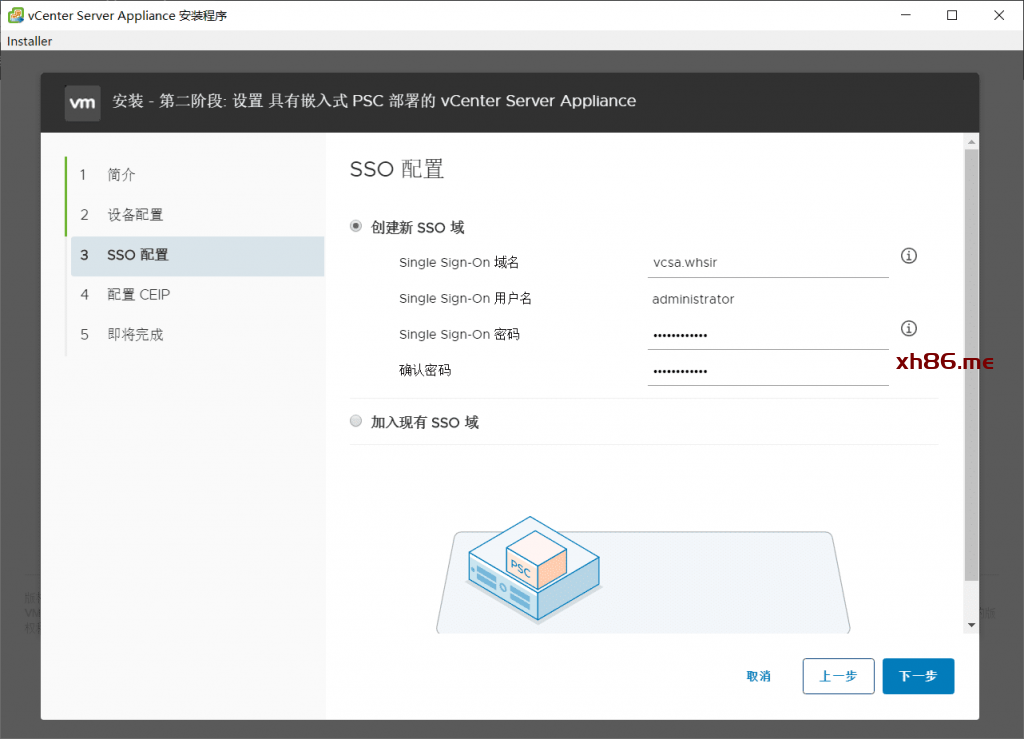
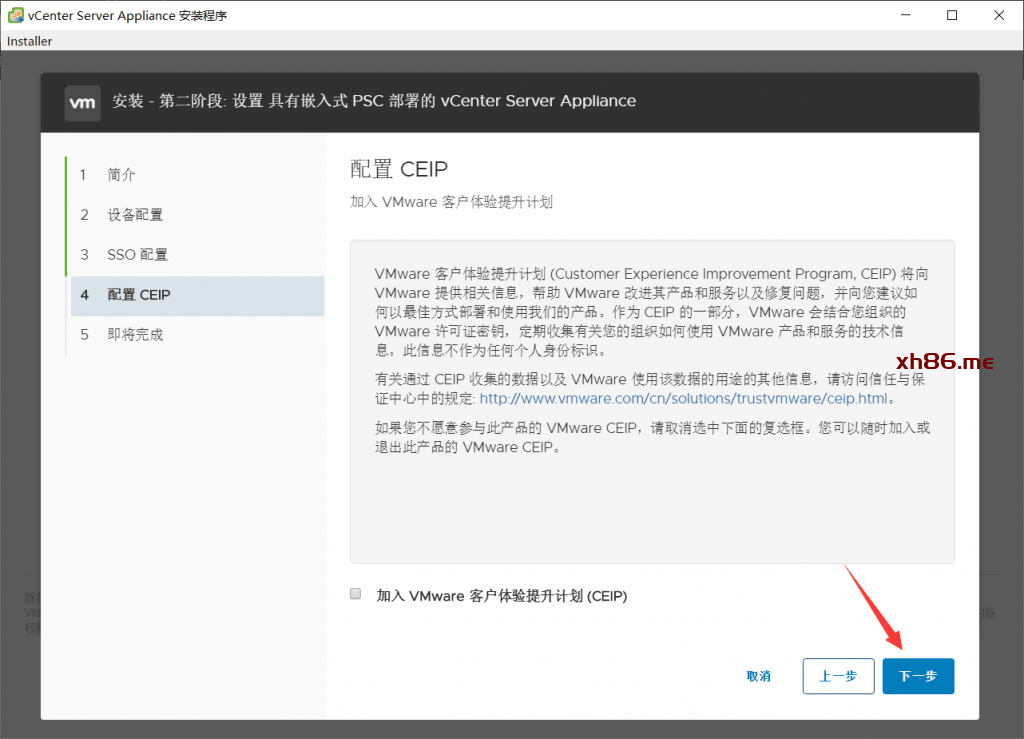
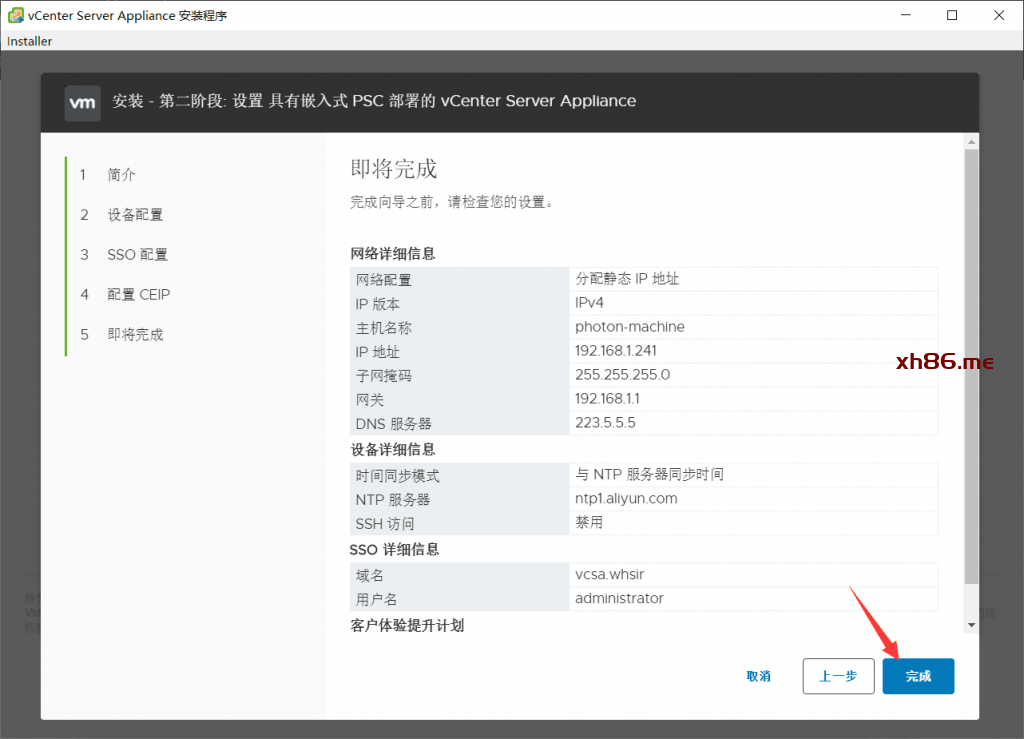
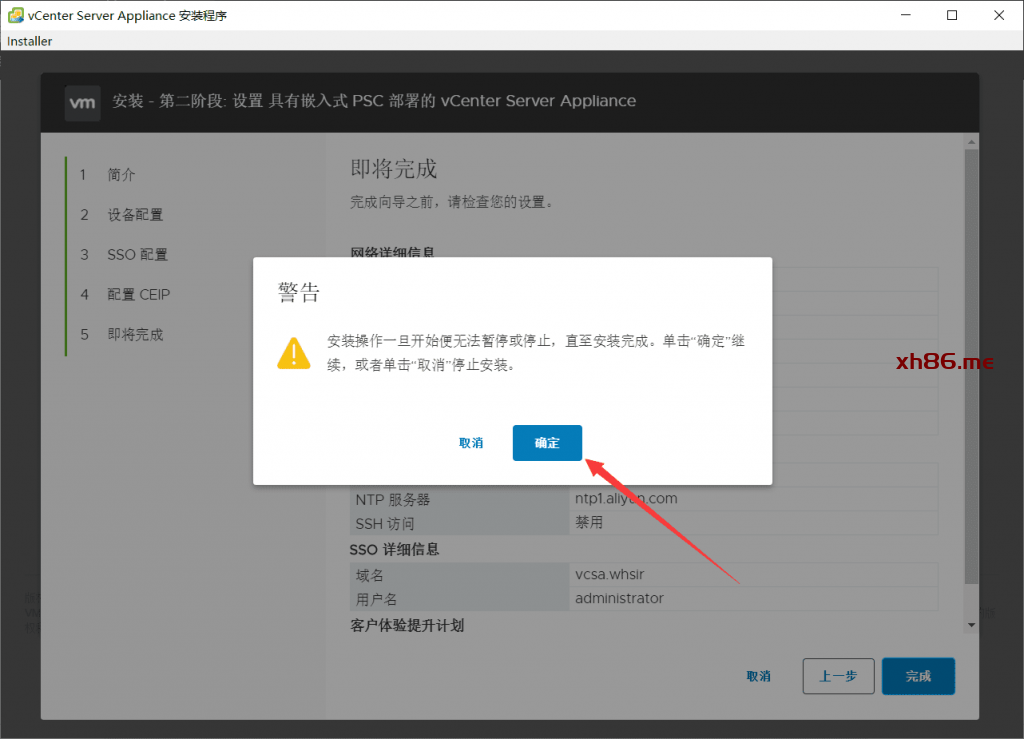
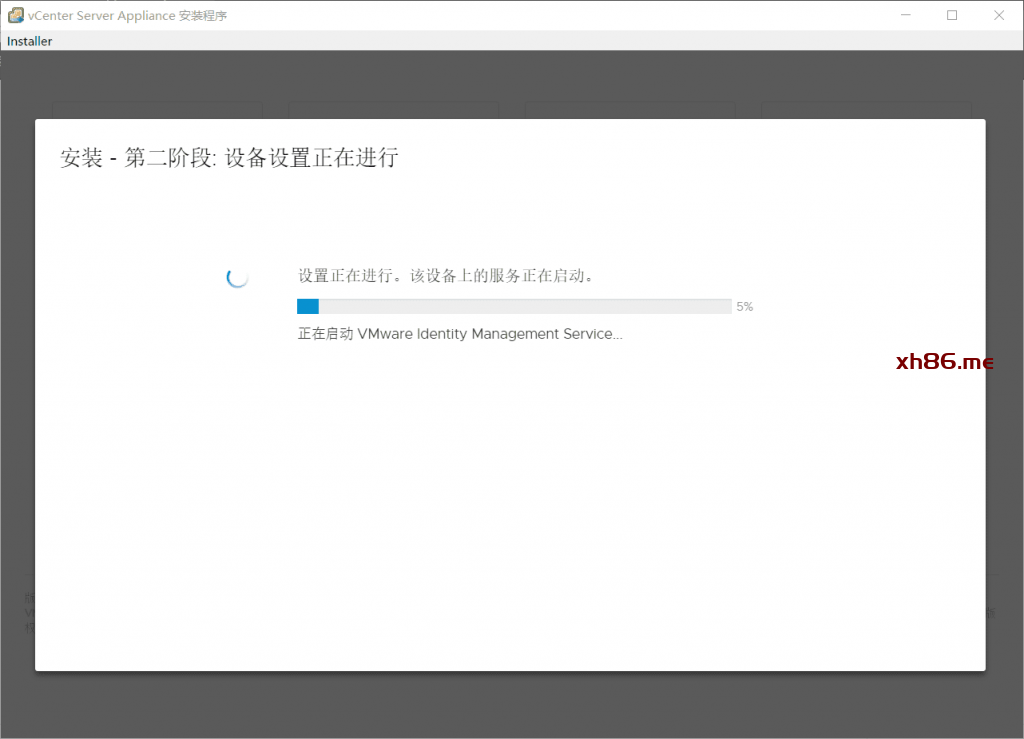
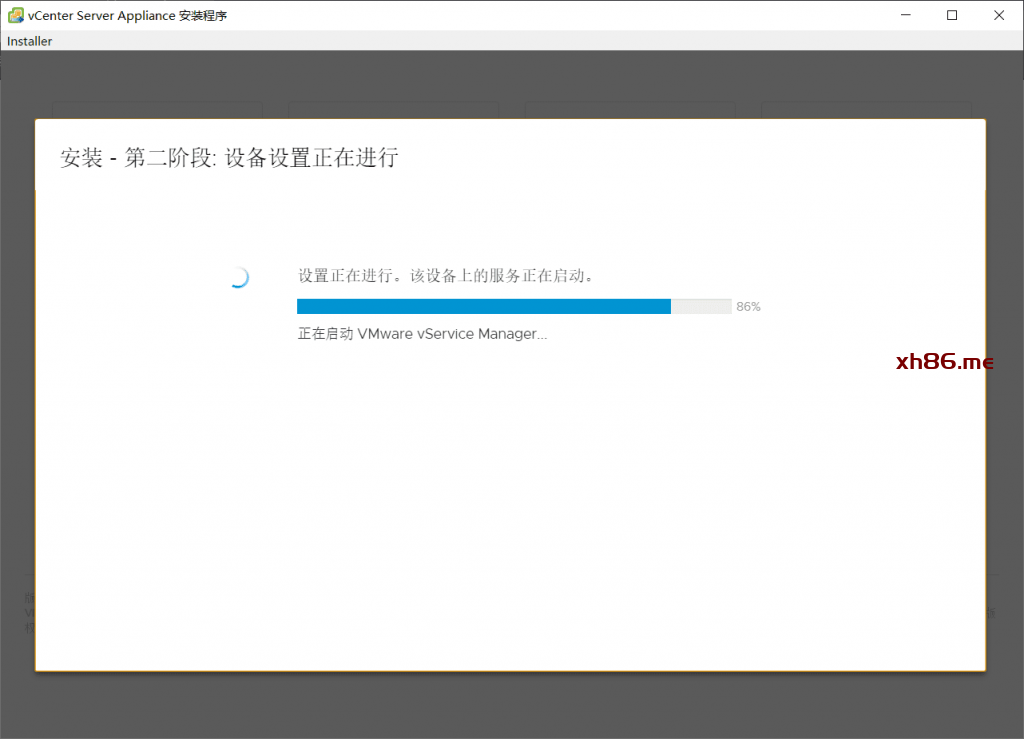

完成后访问:https://192.168.1.241/
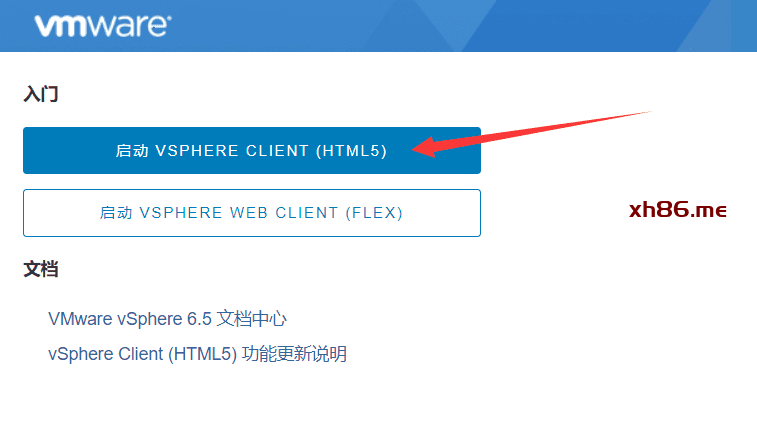
这里的账号为(即SSO中的用户名@域名):[email protected]
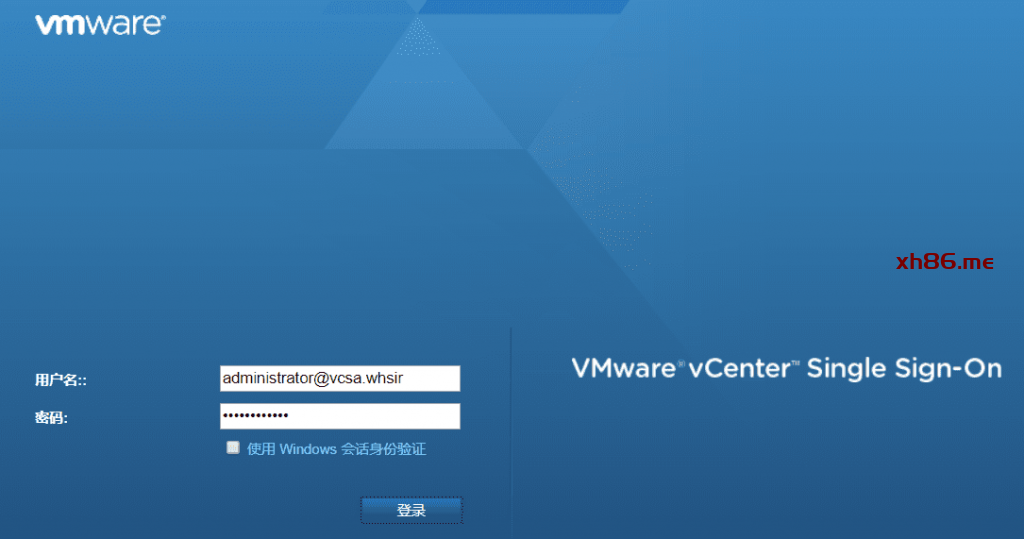
登陆后可创建添加主机,即ESXI
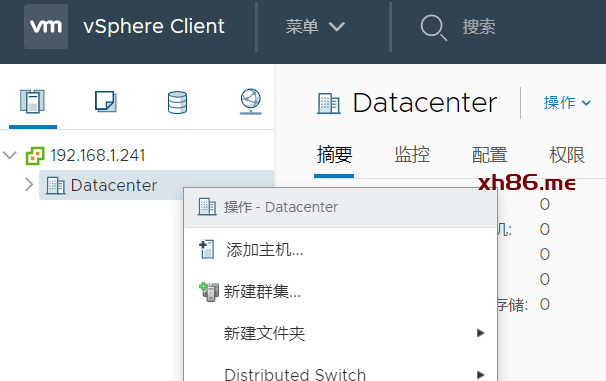
破解60天许可证
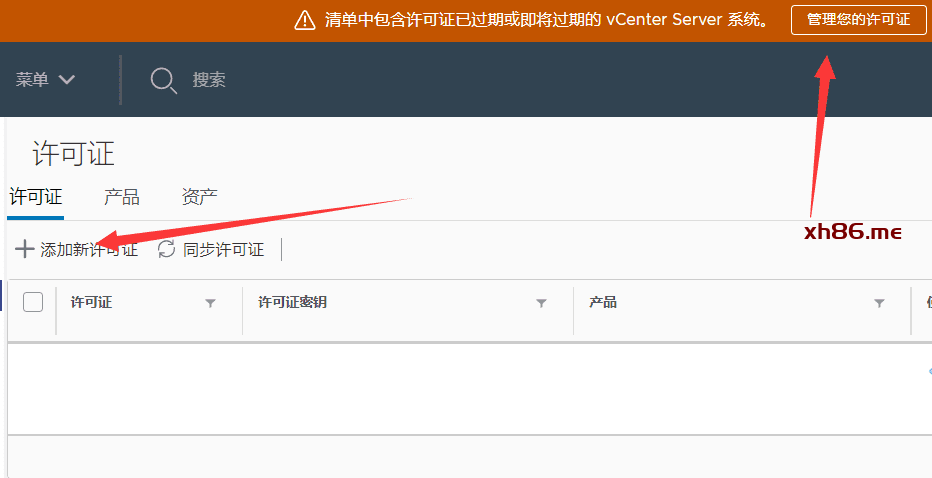
许可证密钥:1F008-4T3EH-M8488-F22GH-9GHP0
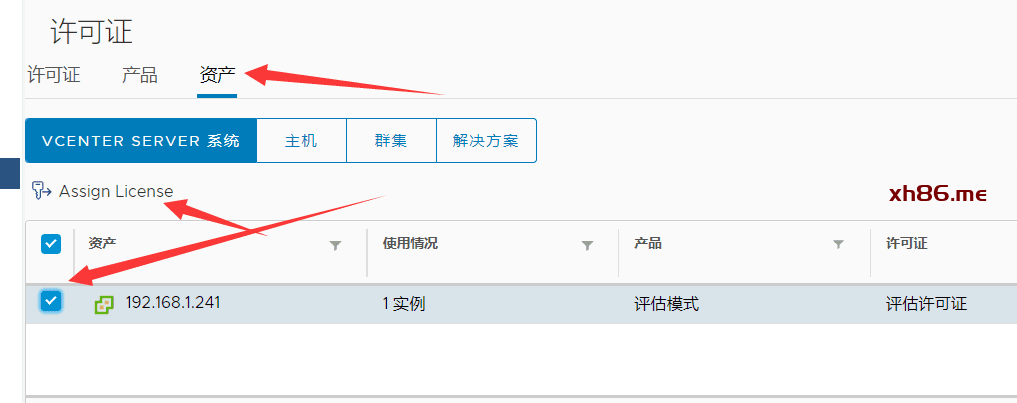
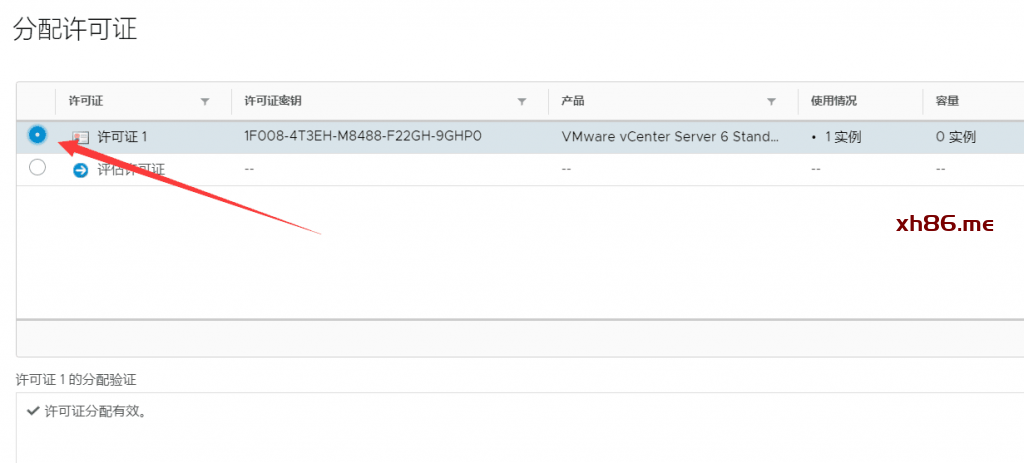
此时可以看到许可证到期时间已被破解